Ganizette instructions
The “Ganizette” is the Large Family’s digital newspaper since 2001. Every subscriber to the site, whether he/she is a Canivet or not, can write an article and publish it after validation by the webmaster.
How can you do this?It’s very easy:
- Log in on the right top corner of the page with your user name and password. If you haven’t done it yet, you need to register.
- A dashboard pops open.
- You can modify your profile in the column on the left.

- In “tools”, you can install a small application called bookmarklet: it opens in your browser and allows you to retrieve portions from the Web for blogging purposes. Use it to retrieve texts, pictures and videos from whichever web page you like. Then modify the article and add your own text directly into the bookmarklet before recording it or publishing it in an article. This allows you to make a direct reference to an article or to a web page.
- Write an article : position your mouse on “+New” on top of the menu and click on “article” or click on “article” then “add” in the column on the left.
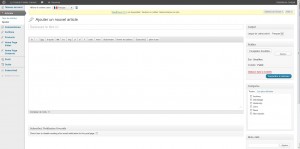
- To add a picture, click on the small icon
 on top of the menu, next to “Send/Insert”.
on top of the menu, next to “Send/Insert”. - Publish by clicking on “submit to proofreading”.
It’s done!
- To go back to the site, you just have to click on “The large Canivet Family” in the upper menu.


